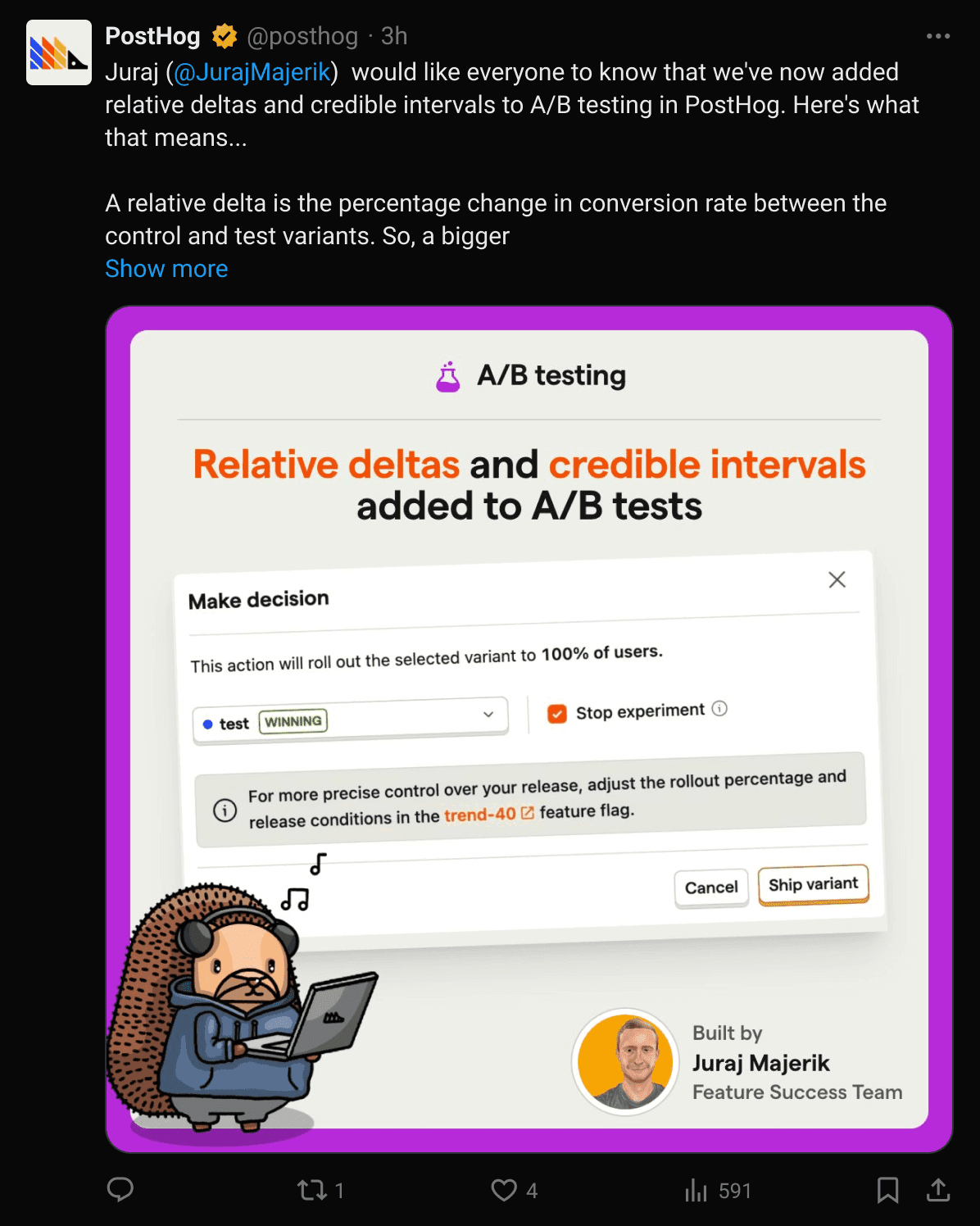We built an internal tool to generate changelog images for social media
Aug 28, 2024

PostHog's marketing team recently created a plan to improve our social media presence. One of the ideas was to share our changelog updates in a more visual way – using a graphic instead of just a text-based post.
Why image-based updates?
Image-based posts perform better on X than linking out to another site.  Ian Vanagas
Ian Vanagas Ian Vanagas originally trialed this with "visual essays". After posting a few of these, we quickly updated the design to match our brand.
Ian Vanagas originally trialed this with "visual essays". After posting a few of these, we quickly updated the design to match our brand.

So that works great for the occasional visual essay, but for changelog posts, we had a problem... we didn't have the bandwidth to create images for every new changelog post – nor should design be a blocker for the marketing team. And I didn't want to force anyone to use Figma to create these images.
So we started to think... could we productize this so our team could generate high-quality images automatically? After all, our changelog updates already include most of the information we'd need.
A couple years ago, we had done something similar for auto-generating custom open graph images for most pages on the website, so we thought... why not do something similar here?
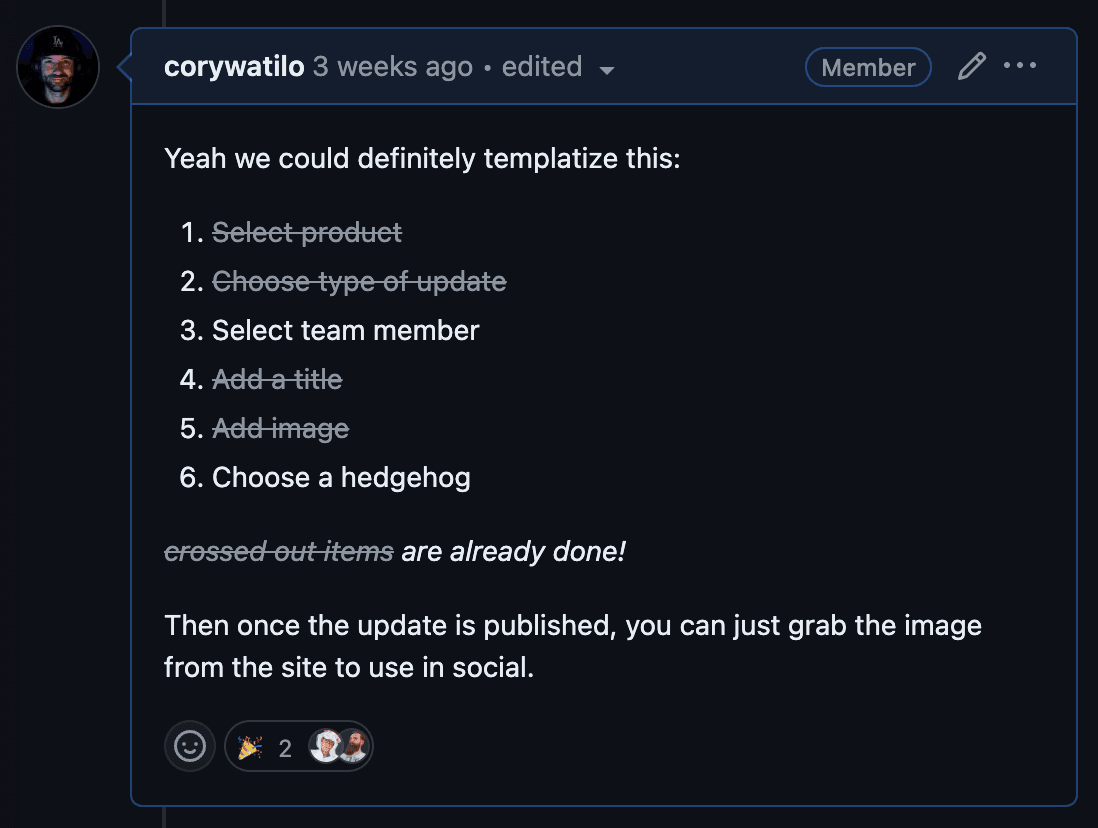
Figma mockup
So I got to work, mocking up a template that would pull information from our self-rolled CMS.
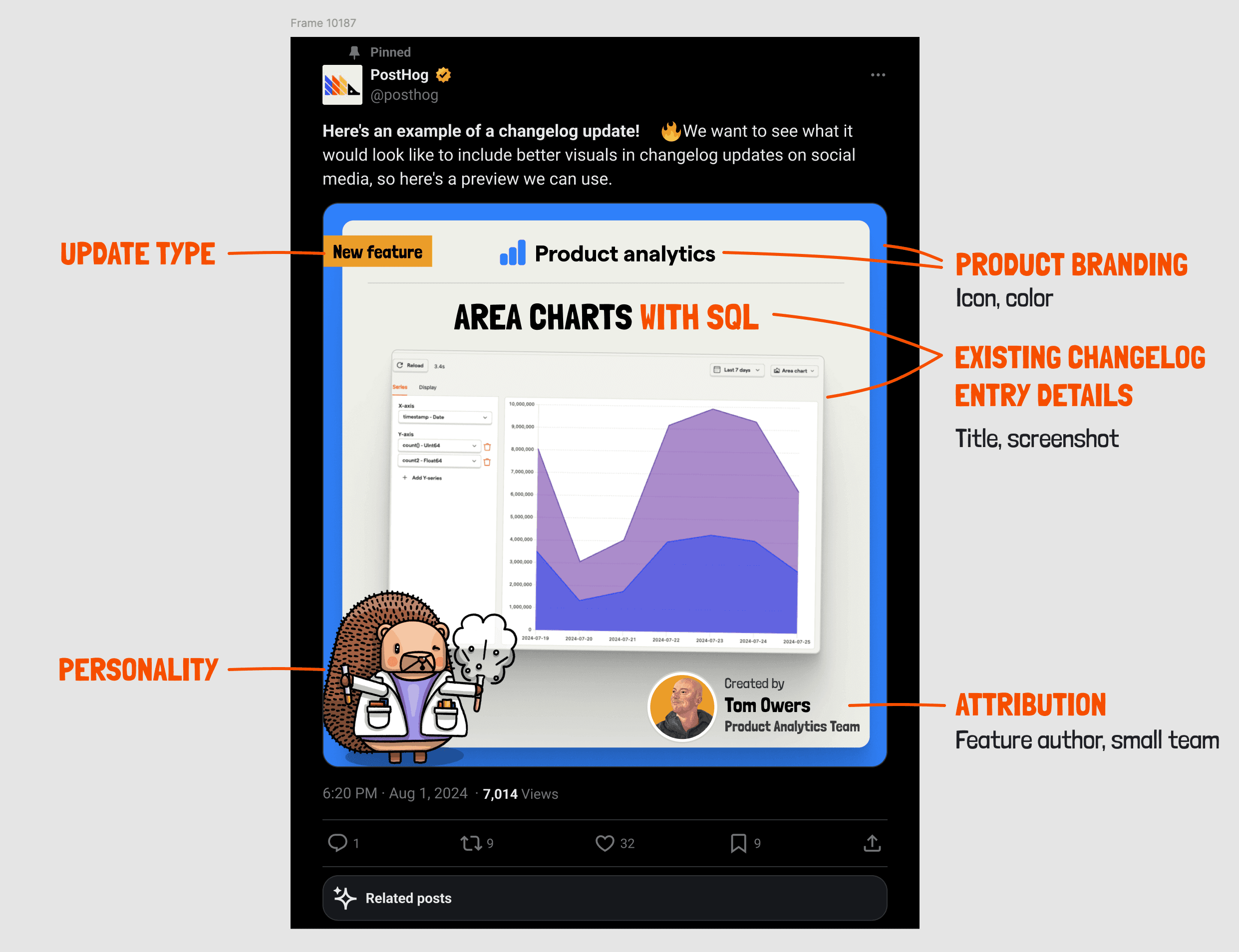
How we did it
I wrote up an issue outlining how I thought we'd be able to combine data from changelog updates, small teams, and team members for use in the rendered images.
Changelog data
Our changelog entries already included title, description, screenshot, update_type, and associated product and team.

Product branding
Each PostHog product has an icon and color associated with it. These are defined in a JSON file that builds our navigation submenus.
(The color maps to a HEX value defined in Tailwind.)
Customization
Then it just comes down to visual polish, so we added a few options.
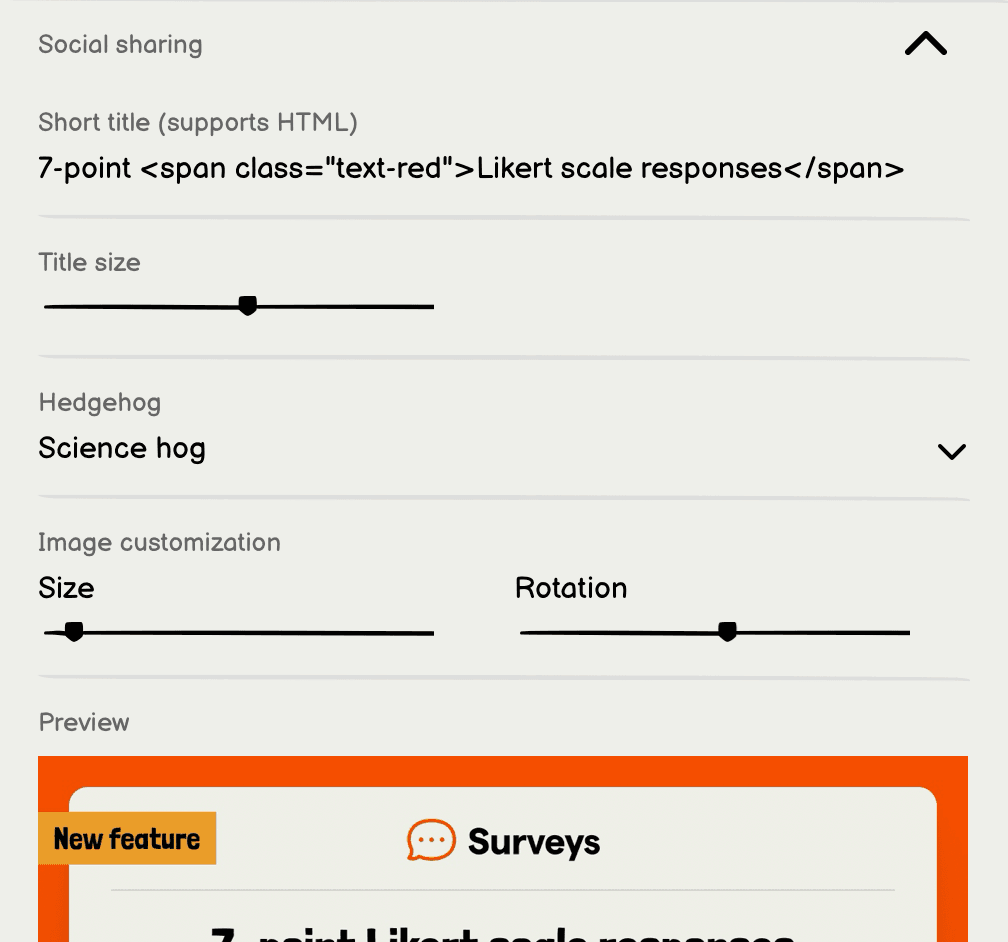
Hedgehogs
And what PostHog graphic wouldn't be complete without a hedgehog?
Recently,  Lottie Coxon
Lottie Coxon Lottie Coxon organized our hedgehog library and named each hedgehog.
Lottie Coxon organized our hedgehog library and named each hedgehog.
This made it easy for our front end developer
Now we can choose any hedgehog image from our library – as long as it's uploaded to a folder in Cloudinary.
Generating the image
We used html-to-image to render the final product. When a team member clicks the download button, the image is generated in a very clever way, then downloaded to the client.
The final product
And voila, here's an example of our first image produced with this new tool. You should check it out on X - and give us a follow while you're there!